Set-up Multi Factor Authentication for your CGX account - it'll be required from September 6th
CGX is committed to user cyber security
To ensure we protect your privacy and account details, Multi Factor Authentication (MFA) will be required for all users from September 6th this year.
By enabling MFA you are adding another layer of protection to safeguard your CGX account against unauthorised access.
You can now enable MFA to login to your CGX account by simply navigating to your "My Profile" page and following the prompts.
Have a go at setting it up before it is required on the 6th of September this year.

What is Multi Factor Authentication?
Multi-Factor Authentication requires at least two verifications when accessing your CGX account to ensure you are you!
For example, when logging in to your CGX account, entering your password is one verification, and then sending a verification code to either your email or mobile provides another verification.
Enabling MFA helps protect your CGX account from an unwanted third party discovering your password and accessing your account.
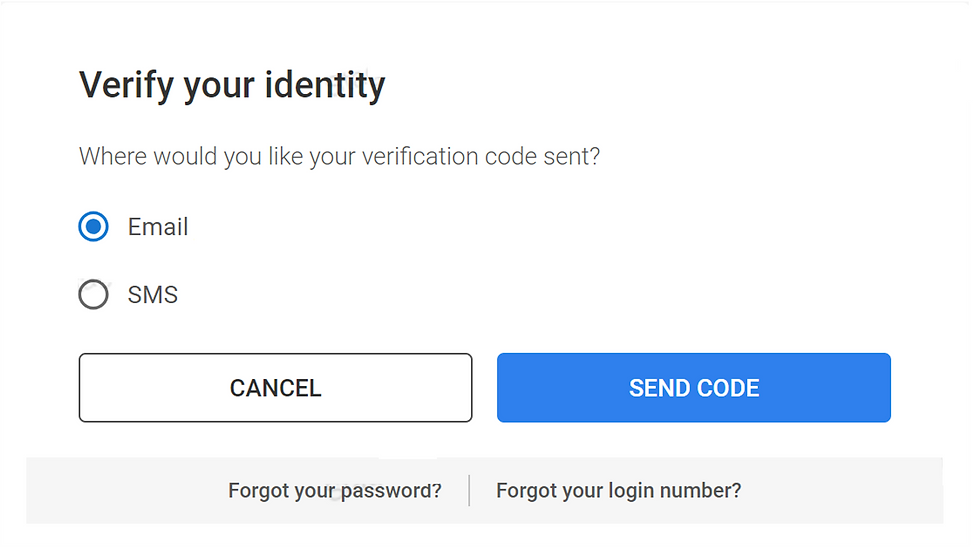
Update your password to best practice
A simple way to improve the security of your CGX account from unauthorised access is to make your password stronger!
When you reset or create your password, there are minimum requirements regarding what needs to be included.
If you haven't already set a strong password for your account you will be required to do so from September 6th.
We encourage all CGX users to be proactive in setting up MFA and creating a stronger password to help secure your account.

Be proactive in improving your cyber security!
We're here to help!
Please get in touch at anytime!If you use a grain marketing agent, they can access the exchange on your behalf.
1800 000 410 or support@cgx.com.au

Comments